Website
Keep your website running smoothly and efficiently
Regular maintenance is critical in ensuring the ongoing stability and security of your website
Your sites security, stability, and speed are all dependant on regular maintenance, so ensure that your website lives up to its full potential.
Why maintenance is vital to the longevity of your website
Just as a human may need regular check-ups at a doctor, and a vehicle may require servicing at a mechanic, your website also requires regular maintenance to ensure it performs at its best. Doing this regularly is one of the most important ways you can mitigate this and ensure your website continues to run smoothly.
Leaving your website with its systems out of date leaves you open to a variety of problems with far-reaching consequences. These generally fall into 3 main categories – speed, stability, and security.
Speed
Sites that are unmaintained eventually begin to suffer from deteriorating performance. This can lead to frustration and an unsatisfactory result for your customers. Not only will regular maintenance prevent performance degradation, but it can increase performance overall!
Stability
As time passes without maintenance, the reliability of your site can be negatively effected. Unexpected errors occur, and as performance declines, these begin to stack up, making browsing unenjoyable. This can even result in your site suffering from downtime and inaccessibility.
Security
As software gets older it becomes exposed to vulnerabilities and malicious entities. Keeping your site updated and well maintained patches these holes and ensures your vital information stays safe and out of the hands of bad actors.
Our Process
Our process has been forged across thousands of hours of refinement. We’ve specifically designed our maintenance plan to minimize disruption and downtime, whilst also ensuring your most vital systems are checked and given the all-clear.
1. Website backup
First your website is backed up and stored securely, protecting against data loss and allowing for quick restoration in the case of a critical systems failure.
2. Deploy to staging
A duplicate of your website is deployed to a staging server so perform updates and testing on a version of your website that is not accessible to the public. Performing maintenance tasks on a staging server mitigates downtime and disruption, keeping your customers happy and your service continuous.
3. Software updates
Updates to the various components that make up your website. These updates can include the various programming languages your website is written in, the core WordPress system, and various pieces of 3rd party software.
4. Testing performed
A strenuous quality assurance regime is applied, with qualified technicians combing through the site to find any issues with functionality or display. We meticulously check each critical system, paying close attention to any specific needs that may be unique to your website.
5. Deploy to live
Once the site has passed our quality assurance processes & there are no functional or visual issues with your website, your updated site is deployed from the staging server back to live, and voila! You have a fresh, secure, & updated website, with minimal disruption to your browsing customers.
Maintenance FAQ
Is there anything required of me?
Absolutely nothing! We take care of everything – we schedule a date & time that works for you, then we take care of the rest.
What if issues or problems are discovered during the maintenance process?
Occasionally, during the course of updates, problems are uncovered that we deem serious enough to prevent deploying the site from staging to live. This is usually due to a vital functionality failing or otherwise becoming unusable. In this case, we investigate the cause of such issues, determining precisely what has caused the failures & offering a quote to provide solutions.
How much downtime is required for maintenance to take place?
During a standard maintenance procedure your site will be put into maintenance mode for approximately 5-10 minutes. This will replace your site with a splash page that includes your business details. Occasionally, we may require your website be put into maintenance mode for a longer period whilst certain larger updates are applied – if this is the case, you’ll be notified in advance, and downtime will be kept under 30 minutes total.
How much does maintenance cost?
Each maintenance performed will cost $350 NZD. Sometimes we may need to charge additional fees (eg, 3rd party plugin renewals), in which case we’ll let you know these charges before maintenance commences.
Keep your website speedy, safe, & secure!
Fill out the form below and we’ll get back to you with a quote